|
Free Software
"Here's A Quick And Easy Way To Organize
Digital Photos On Your PC, Sorting Them Into Folders And
Adding Descriptive Names To Each
One" |
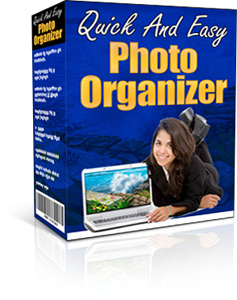
A Quick
And Easy Way To Organize Your
Photos
This software provides a quick
and easy way to organize your photos.
When you transfer your photos to
your PC from a digital camera, the photos usually have numeric
file names and all the photos are together in a single
folder.
This software allows you to add a
description to each file name and to sort the photos into
different subfolders for separate subjects. For example, you
might have a mixture of holiday snaps and family photos on
your camera. You can create separate subfolders for "holiday
snaps" and "family photos" and then put the photos
into the correct subfolders.
To use the software, you need two
folders. One folder is where you will initially put your
photos from your camera (your "Source" folder). The other
folder (your "Destination" folder) will hold all the
subfolders containing your organized photos.
Now run the software...
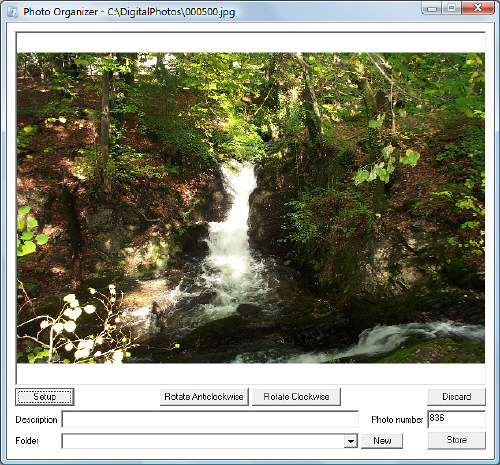
Use the Setup button and enter the names of the
Source and Destination folders.
The software will then
display the first photo in the Source folder. Enter a
description for the photo and select which subfolder to put
the photo in (click the "New" button to create a new
subfolder). Now click the Store button and the photo will be
renamed and moved to the relevant destination subfolder. The
software will then show the next photo in the source folder in
a continual sequence, until all the photos have been
processed.
You can also rotate photos with a single click
and even discard photos you don't want.
You can use the software again in future whenever
you have new photos. The software will remember all your
settings automatically.
Click
Here To Download Your Free
Copy
Requirements:
The software
is for use on PCs running Microsoft
Windows.
|