|
"Here's A Quick And Easy Way
To Generate Commissions, Attract Twitter Followers And
Make Your Blogs More Attractive To Search
Engines"
 Show your
latest Tweets on your blogs to attract more Twitter
followers Show your
latest Tweets on your blogs to attract more Twitter
followers
 Include the
latest eBay auctions on your blogs to earn lucrative
commissions Include the
latest eBay auctions on your blogs to earn lucrative
commissions
 Include the
hottest Amazon bestsellers on your blogs to earn more
commissions Include the
hottest Amazon bestsellers on your blogs to earn more
commissions
 Insert
content from any site that publishes an RSS
feed Insert
content from any site that publishes an RSS
feed
 Boost search
engine rankings by including regularly updated content,
with almost zero effort Boost search
engine rankings by including regularly updated content,
with almost zero effort
 Works with
any hosted WordPress blog, using standard WordPress
plugins Works with
any hosted WordPress blog, using standard WordPress
plugins
Please note that
the offer on this page is for the T.E.A.M.
Plugins Package only. There are several other
packages in the Money Blog Pro range. Each
package is sold separately. For the whole range, click here.
|
Dear Friend,
Are you currently adding "self-updating content" to
your blog posts?
If not, then you are missing
out on some really amazing benefits.
To include "self updating content" in your
blogs, you take an "RSS feed" published by another
website and add it to your own blog posts (usually at the
end of the post).
By doing this, you can get more
visitors, boost your income and get a higher ranking in
the search engines.
If you market using Twitter, you can use this
solution to show your own tweets on your blogs. This provides
unique content and helps you attract more Twitter
followers.
You can also use moneymaking RSS feeds from
eBay, Amazon and other sources, to provide regularly
updated content and earn income at the same
time.
In a moment, I'll explain exactly
how RSS feeds achieve all this - and how you can easily add
them to your blogs.
But first, I want to
explain exactly what an RSS feed is, just in case you're
not sure...
What is an RSS
feed?
RSS feeds are special web
pages that contain a summary of the latest information
on a particular topic. They can be used for
anything that has regular updates.
Examples include latest
eBay auctions, current Amazon bestsellers, latest
Twitter tweets, latest news stories/sports results/stock
market prices and lots more.
Loads of websites publish
RSS feeds.
You can take an RSS feed
and insert it directly inside your own blog posts,
turning the news stories or other content into ordinary
content.
Since the RSS
feed content is regularly updated, this means that
your blog updates continually and
automatically.
|
Why would I want continually
updated content?
Because it gives your
visitors a reason to return to your blog regularly,
since you are always offering fresh
content.
More importantly, it's
good for your search engine ranking, as the
search engines love regularly updated
content.
The great beauty
of using RSS feeds is that all the continual
updates of your content are done automatically, without you so much as lifting a
finger!
|
How do RSS feeds work with
Twitter?
If you market using
Twitter, you'll be making regular tweets for your
followers to read. Twitter
automatically creates an RSS feed containing your most
recent tweets. This RSS feed updates automatically every
time you tweet.
You can display this RSS feed on your
own blogs. This gives you unique content on your blogs
(since no-one else will be displaying your
tweets).
It also gives additional exposure
to your tweets, so visitors can read them - and by
including a link to your page on Twitter.com, you
can get more Twitter followers.
|
How to earn commissions
with eBay and Amazon RSS
feeds...
eBay and Amazon publish
affiliate RSS feeds. The eBay RSS feeds show the latest
auctions for a particular keyword. The Amazon RSS feeds
show the current bestsellers for a particular
category.
In both cases, all the
items shown in the RSS feeds are tagged with your
affiliate ID, so if a visitor buys something, you earn
commission on the sale.
Both eBay and Amazon also
offer ad units for use by affiliates, but RSS
feeds have several advantages over ad units -
explained in detail below. |
Now that I've explained what an
RSS feed is - and what the benefits are - let's take a look at
what sort of content they can add to your blog...
 View An Example
Blog View An Example
Blog
To see an example blog featuring RSS feeds
from Twitter, eBay and Amazon, click here.
Twitter tweets
This shows tweets from a demonstration Twitter
account. When using Twitter RSS feeds, the content updates
automatically every time you tweet.
This provides regularly updated, unique content for
visitors and search engines - and allows you to attract more
Twitter followers.
eBay auctions relating to chocolate
eBay RSS feeds are based on your chosen search
term (in the example blog, the term is "chocolate
cake"). The auction listings are continually and
automatically updated as new auctions appear on eBay.
eBay feeds are commercial feeds, so all those
auction links pay commissions through eBay's
affiliate program. So not only does this provide regularly
updated content for visitors and search engines, but it can
generate additional income
too.
Amazon Bestsellers
Amazon RSS feeds are based on the best selling products
from your chosen Amazon category (in the example blog, the
category selected is "cooking/food"). The listings are
continually and automatically updated as the bestseller
rankings change each day.
Amazon feeds are commercial feeds, so all
the links pay commissions through Amazon's affiliate
program. So not only does this provide regularly updated
content for visitors and search engines, but it can generate
additional income too.
If you visit the example blog again tomorrow, you'll see
different content in the RSS feed sections. That's because the
blog automatically gets updated with new information through
the RSS feeds.
That's good for visitors, who'll always see the latest
products and good for the search engines, which strongly favor
regularly updated blogs.
 The Easy Way To Add RSS
Content To Your Blogs The Easy Way To Add RSS
Content To Your Blogs
The T.E.A.M.
Plugins Package can be used to add RSS feed
content to any blog in minutes.
There are four separate tools to create plugins for
different types of RSS feeds - one for Twitter, one for eBay,
one for Amazon and one for other RSS
feeds (which can be used for RSS feeds from any
other source).
Simply activate the relevant tool, fill in a short form
with your details and your plugin will be created
instantly. Just upload the plugin to your web host using
the supplied Plugin Installer Tool (see below) or any
other method, then activate the plugin (in the same way
as any other WordPress plugin).
 Easily
Add Twitter Feeds To Your
Blogs Easily
Add Twitter Feeds To Your
Blogs
If you market using
Twitter, adding Twitter RSS feeds to your blogs is a
no-brainer.
You get unique content on your blog that is updated
automatically every time you tweet, showing your most
recent tweets.
You also get more exposure for your Twitter account,
encouraging visitors to follow you.
Here's a screenshot of the Twitter
tool:
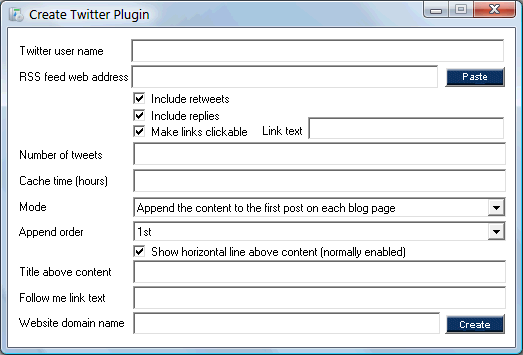
You simply enter your details including your Twitter
ID. You can choose whether to include retweets and replies and
choose whether any links in your tweets should be
clickable.
When you have entered your details, the software will
instantly generate the plugin.
The plugin can automatically append your Twitter content to
the end of every post, or just append it to the first post
shown on each page. Alternatively, you can add the Twitter
content to specific posts/pages.
The plugin will show a link to your account on Twitter.com
underneath the content, allowing visitors to easily follow you
on Twitter.
 Easily Add Moneymaking
eBay Feeds To Your Blogs Easily Add Moneymaking
eBay Feeds To Your Blogs
eBay's RSS feature provides a self-updating
stream of content drawn from the millions of continually
changing auctions on eBay, covering almost every niche you can
think of.
The RSS feed provides text
describing each auction item and photos of the items, along
with links to the actual auction pages.
Although
these auction feeds have similar benefits to conventional
ad units, RSS feeds are very different from the search engine
perspective.
Conventional
ad units cannot be read by search engines. In fact they
appear to the search engines as a "hole" in the page.
In
contrast, RSS feed
content actually becomes part of your blog
pages - and appear as normal content to the
search engines, helping to make your pages
appear unique.
In addition, since the RSS
feature is linked to eBay's affiliate program, you can earn generous commissions as a result of any
clicks on the links in the RSS feed content.
The RSS feed content includes photos of each item (proven
to improve click-through rates compared to text-only ads).
Also since all links open in a new browser window (unlike
most ad unit ads), you get the benefits of the click - and
keep the visitor too!
Here's a screenshot of the eBay
tool:
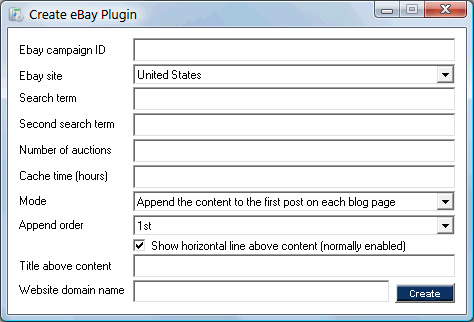
You can use auction data from any eBay site that
supports RSS feeds (ebay.com for USA, ebay.co.uk for UK,
ebay.au for Australia, etc.)
You can enter your "campaign ID", which is your ID for the
eBay affiliate program, so you get paid for any resulting
sales.
You can enter one or two search terms. If there are not
enough auctions for your first search term, the plugin will
take data from a second RSS feed based on your second
search term in order to show the required number of auctions,
ensuring that you always have auctions showing on your
blog.
When you have entered your details, the software will
instantly generate the plugin.
The plugin can automatically append the eBay auction
content to the end of every post, or just append it to the
first post shown on each page. Alternatively, you can add the
auction content to specific posts/pages.
Once the plugin is activated, you'll earn generous
commissions - up to $22 for referring a new eBay buyer
plus up to 65% of eBay's fees - all on autopilot.
 Easily Add Moneymaking
Amazon Feeds To Your Blogs Easily Add Moneymaking
Amazon Feeds To Your Blogs
Amazon's RSS feature provides a
self-updating selection of the bestsellers in any Amazon
category.
Amazon
feeds have the advantage that they always show the products
that are most likely to sell - boosting chances of making a
sale.
The RSS feed provides text
describing each item and photos of the items, along with links
to the product pages.
Although
these feeds have similar benefits to conventional Amazon
ad units, RSS feeds are very different from the search engine
perspective.
Conventional
ad units cannot be read by search engines. In fact they
appear to the search engines as a "hole" in the page.
In
contrast, RSS feed
content actually becomes part of your blog
pages - and appear as normal content to the
search engines, helping to make your pages
appear unique.
Here's a screenshot of the Amazon
tool:
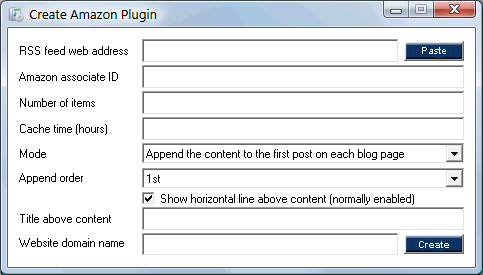
Simply go to the Bestsellers section on the Amazon site
and find the category you want, then click on the "RSS" logo
shown on the page.
Copy the web address to your Windows Clipboard and paste it
into the tool, then enter your Amazon affiliate ID.
When you have entered your details, the software will
instantly generate the plugin.
The plugin can automatically append the Amazon auction
content to the end of every post, or just append it to the
first post shown on each page. Alternatively, you can add the
content to specific posts/pages.
Once the plugin is activated, you'll earn generous
commissions on any resulting sales - all on
autopilot.
 Easily Add Other Feeds To
Your Blogs Easily Add Other Feeds To
Your Blogs
There are loads
of RSS feeds available on the Internet from all sorts of
different sources.
Although most of these sources do not pay commissions, they
can still be useful to provide valuable information for
visitors and content for search engines.
Examples are using an RSS feed that shows the latest stock
market prices on a finance related blog, or using an RSS feed
that shows the latest sports results on a sport blog.
You can add content from any RSS source to your
blog by using the Other RSS Feed Tool.
Here's a screenshot of this
tool:
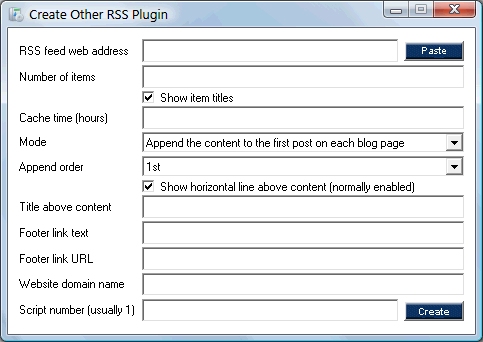
You can use any RSS feed source, just by entering the
web address of the RSS feed. The software includes full
instructions on how to find suitable RSS feeds and how to get
the web address of the feed.
When you have entered your details, the software will
instantly generate the plugin.
The plugin can automatically append the RSS content to the
end of every post, or just append it to the first post shown
on each page. Alternatively, you can add the content to
specific posts/pages.
 Optimized
Performance Optimized
Performance
The plugins
incorporate "caching" technology to ensure that
the RSS feeds do not slow down your web pages.
The content is read and processed from the RSS feed source
once an hour (or other period specified by you).
This means there is very little overhead on your web server
from using the plugins - and your blog should load just as
quickly as normal.
 Special Theme And Plugin Installer
Tools Included Special Theme And Plugin Installer
Tools Included
All the Money Blog
Pro packages come with our special Theme And
Plugin Installer Tools.
These offer an easy way to install themes (to change the
look and feel of your blogs) and plugins (to add features to
your blogs).
Although WordPress includes features to install themes and
plugins from within the blog admin system, these features do
not work on many web hosts.
Our Theme and Plugin Installer Tools offer a simple
alternative.
Here's a screenshot of the Theme Installer Tool (the Plugin
Installer looks identical).
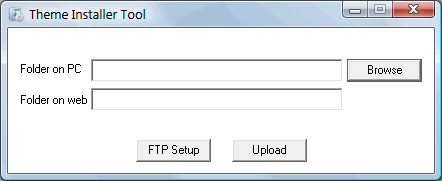
To use the Installer Tool, just put the theme (or
plugin) files into a folder on your PC and then use the Browse
button to select that folder.
If your blog is set up in a folder on your website, enter
the name of the folder into the second box (otherwise leave
the box blank).
Click the FTP Setup button and enter your website domain
name along with your web hosting user name and password. These
details are remembered for future use.
Click the Upload button and everything (files and any
subfolders) will be uploaded automatically to the correct
place on your blog automatically.
 Use On All
Your Blogs Use On All
Your Blogs
All the Money Blog
Pro software packages are licensed for use on
an unlimited number of blogs, so you can use them on
every blog you own, without paying any
extra.
Start Using RSS Feeds On Your
Blogs...
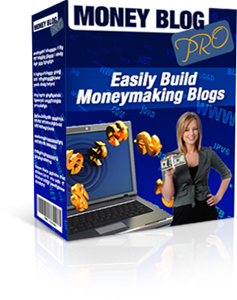
If you're not using RSS feed content on
your blogs, you're missing out BIG
TIME on the huge benefits of this powerful
technology.
The search engines love them.
Visitors love them.
And you'll love the extra commissions
they can earn you, too!
It really is a complete no-brainer
- especially as we have made it so easy to add the content to your blogs.
Given the power and simplicity of this
software, you might expect to pay a lot for your copy of the
software, especially since you can use it on an unlimited
number of blogs.
But if you
order right now, you'll pay just
$29.97.
And even though I'm offering this
software at such a low price, I still want you to be 100%
certain that it will really work for you.
That's why the software comes
with my cast iron 30-day, no risk, 100% money-back
guarantee...
Your 100%, No Risk, No Questions
Asked,
Money-Back Guarantee
If you
still have any lingering doubts about purchasing, let me
reassure you now with the knowledge that your copy of
this superb software is covered by my 100% cast iron,
no questions asked, no risk guarantee.
If at
any time during the next 30 days, you
decide that this software does not meet your
requirements, just shoot me a quick email and I
guarantee to refund your money in full, no questions
asked.
All this means you can take a full 30
days to check out this software for yourself, with no risk whatsoever.
In other
words...you have everything to gain and nothing to lose!
|
Order Now For Just
$29.97
You'll receive instant access to your package, even if it's 2 am in
the morning.
Totally secure payment is through Paypal, AlertPay or Credit Cards through 2CheckOut



IMPORTANT: You are ordering the Twitter, Ebay, Amazon and More Plugins Package ONLY.
There are several other packages in the Money Blog
Pro range - each package is sold separately from its own
separate sales page. Click here for details of the whole
range.
IMPORTANT: These plugins add
Twitter, eBay, Amazon and other RSS content to your own
posts/pages. The plugins do NOT create any new
posts/pages.
Requirements: Blogs must
be WordPress blogs on your own web hosting (i.e. NOT on
wordpress.com). Ideally you should be using the latest version
of Wordpress, but the plugins should work with any version of
WordPress from 2.6 onwards. The tools that
create the plugins require a PC running Microsoft Windows (any
version).
Using Multiple
Amazon Ads: Our separate Easy Ad Unit
Package can also add Amazon ads to a blog. While the T.E.A.M. Plugins Package includes RSS based Amazon
ads inside blog posts, the Easy Ad Unit Package shows
an Amazon ad unit widget in the blog sidebar.
The two plugins will usually show completely
different Amazon products. Both plugins can be used together
on the same blog as required.
Future
Versions: Once you order this software, you are
automatically entitled to any future versions at no further
cost. WordPress is now a very stable platform. This means
the plugin should work with all future versions of
WordPress. However in the event that a new version of the
software is released to handle changes to WordPress (or for
any other reason), you would be entitled to the new version at
no extra cost. The software incorporates a special mechanism
to automatically check for new versions.
Earnings
Disclaimer: Although RSS feeds can be an effective
form of income generation and can boost search engine
rankings, the results are dependent on many factors outside
our control, including the blog content, blog design and RSS
feeds used. We are not therefore able to give any guarantees
about the search engine position or income that you will
attain by using this software - or even give any
assurances that you will earn anything at all. We will however
refund your money in full in the unlikely event that you are
unhappy with your purchase.
Legal Notice: We are not
associated or affiliated with the creators of WordPress, or
with eBay Inc. or Amazon Inc. or Twitter Inc. This
software is not endorsed by the creators of WordPress or eBay
Inc. or Amazon Inc. or Twitter Inc.
This software is for your personal use only and does not
carry any form of resale rights. |

