|
"Here's How You Can Easily
Brand Private Label And Resale Rights Video Sets
With Your Own Name, Link And Ads - Without Doing
Any Video Editing"
Try It
Now FREE!
 Put
your name and link on every
video Put
your name and link on every
video
 Put your own ad on every video
(including photo) Put your own ad on every video
(including photo)
 No need for
complex/expensive video editing
software No need for
complex/expensive video editing
software
 Quick and easy
solution - no special skills needed Quick and easy
solution - no special skills needed
 Brands videos in two seconds
flat Brands videos in two seconds
flat
 Makes it easier
for customers to use your videos Makes it easier
for customers to use your videos
 Can also be used to create
sample/promotional videos to promote your
products and services - and if you operate an
affiliate
program, your affiliates can
brand your videos with their affiliate ID, to earn
commissions Can also be used to create
sample/promotional videos to promote your
products and services - and if you operate an
affiliate
program, your affiliates can
brand your videos with their affiliate ID, to earn
commissions
|
|
Dear Friend,
There are more and more video
training sets being released on the Internet with Private
Label Rights and/or Resale Rights.
That's because there is now
a HUGE demand for videos, which can make it very
profitable to sell them.
But to make the video set into
your own product, you still need to personalize the
videos.
And that usually means using
some expensive, complicated video editing software to
edit the video files.
But now there is quick and
easy alternative solution, in the form of our brand new Really Easy Video
Brander software.
This allows you to
personalize videos in just a few seconds, with push-button
simplicity...
 The Quick And Easy Way To Personalize Your
Videos
The Quick And Easy Way To Personalize Your
VideosTo brand a video, you just unzip
the video files into a folder on your PC, then run the
software and click a few buttons.
Your ready-to-use branded video
will be created instantly, featuring your name and link,
so the video looks
entirely like your own product.
The video will also feature
a full color ad that you can use to advertise anything you
want, giving you an easy way to generate backend profits
as well.
 Makes It Easier For Customers - And Reduces
Refunds
Makes It Easier For Customers - And Reduces
RefundsDid you know that a significant proportion of the people
who buy videos never manage to watch them, because they do not
know how?
Videos are usually supplied in ".swf" or "flash" format, as
a zip containing a set of files. Users need to unzip the files
into a folder and then find the HTML file and double-click on
it, in order to watch the video.
This confuses some customers and they just give up - and
then ask for a refund.
Really Easy Video Brander solves this
problem, by turning the entire set of files into a
single ".exe" file.
Customers simply need to activate the ".exe" file in
order to watch the video, making it much simpler for them -
and reducing your refund rate.
 View An Example Branded Video
View An Example Branded VideoYou can download an example video here,
to see the branding and ad features.
After downloading, just activate (run) the ".exe" file to
watch the video.
 Create
Sample/Promotional Videos That Affiliates Can Brand Then Give
Away To Promote Your
Products/Services Create
Sample/Promotional Videos That Affiliates Can Brand Then Give
Away To Promote Your
Products/ServicesReally Easy Video
Brander can also be used to create sample
videos or promotional videos, to promote any products or
services.
Normally this sort of video is
uploaded to a website, but turning it into a video
package gives you more options for distributing it.
If you operate an affiliate
program for your products/services, you can also allow your
affiliates to brand your video package with their ID and give
it away to earn commissions.
To do this, you create the video
package as normal and then give it to your affiliates along
with the special Affiliate Brander Tool, as
shown below:
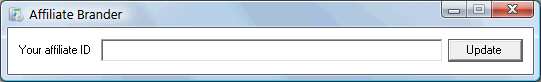
Each affiliate can use the tool to brand your
video package with their affiliate ID. They can then
distribute the package, giving them an easy way to earn
commissions - and giving you an easy way to promote your
business.
 Special
Script For Really Easy Affiliate
Branding Special
Script For Really Easy Affiliate
BrandingReally Easy Video
Brander also comes with a special Affiliate Brander
Script, which you can use instead of the Affiliate
Brander Tool, if you wish.
This script makes it even easier
for your affiliates to brand your video packages.
To use the script, you create
your video packages as normal - and then upload them
along with the script. It really is as simple as
that.
You then direct your
affiliates to the web address of the script.
Your affiliates will see a simple
web page, asking them to enter their affiliate ID into a form
like this:
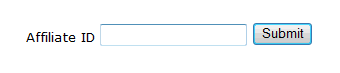
When they enter their ID and click the Submit button,
they will see an ordinary download link for each one of your
video packages.
When they click on a download link, the relevant video
package will be downloaded to their PC, already
branded with their affiliate ID.
This solution means your affiliates can start distributing
your video packages as soon as they have downloaded them
- so they can start generating sales for you
immediately!
Try The Software For Yourself Now
FREE!...

You can now try Really Easy Video
Brander yourself to see how easy it is.
This trial version of the software is fully functional,
except that the branded videos are not licensed for
distribution. The trial videos include a message
indicating that they must not be distributed - and they
also stop working after an hour.
This trial solution allows you to see all the features of
the software, without having to pay.
If you then decide to buy the fully functional version of
the software, it will cost you just a single one-off payment
of $37.
Click
Here To Download The Trial Version
Requirements: Really
Easy Video Brander is for use on PCs running Microsoft
Windows. The branded videos it creates will also only
work on PCs running Microsoft Windows.
Videos
Requirements: This software
can ONLY brand videos in ".swf" file format (usually
called "flash format"). It cannot
brand videos in other file formats. It also cannot brand online videos (such as
videos on YouTube.com). All the
video files must be on your PC. For each video, there should be of a set of files, including a
single HTML file (a file with a name ending in ".htm" or
".html"). You should be able to watch the video simply by
viewing this HTML file in a web
browser. |

